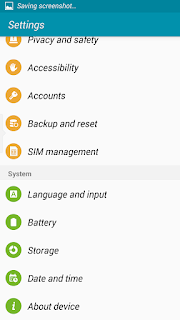Simple Guide to Port Rom for MT6589(QMobile A600/MMX A116/MYPhone A919i/IQ451 And other MT65XX Phones
Today I'm going to tell you how to Port Rom for MT6589(QMobile A600/Micromax A116/MyPhone A919i/FLY IQ451) and MT6582,MT6572,MT6577,MT6592,MT6753 and all mtk devices,
Try to get port rom from a device which has very close specifications to your mobile.
With this method you can port rom from MT6589 TO MT6589
MT6582 TO MT6582
MT6592 TO MT6592
MT6753 TO MT6753
So does for all MTK Devices xD
Required Tools:
Cygwin for 32bit Windows
Cygwin for 64bit Windows
Download Android Kitchen 0.224
-Notepad++
-Winrar 32 bit
Winrar for 64 bit Windows
Note: While installing Cygwin select download files from Internet,because this is not offline installer.
or download any offline cygwin installer.
and a Good mind and Common Sense xDSo here we go!Now your Android Kitchen is Set to port a rom.-Open Cygwin.-Type "CD KITCHEN" Press Enter-Now Type "./Menu" Press Enter-Android Kitchen will be opened!-Now Copy Rom which you are going to Port and aslo Stock Rom and Paste it in Cygwin>Home>Username(Mine is MuzzamilIhsan)>Kitchen>Original Update.Paste it Here(Both Stock and Port Rom)-Now Type "1"in Android Kitchen and Press Enter. Select Stock Rom there with "Number" and make Working Folder.(Select 2 now for Do nothing,Edify Format)-Press "1"again and Make a working folder of Port Rom.(Select 2 now for Do nothing,Edify Format)--Copy/replace
the necessary files from Stock to port ROM--Delete the folder "firmware" folder from
'WORKING_Port Rom\system\etc" & Copy "firmware" folder from
"ORG_WORKING_Stock\system\etc" to "WORKING_Port Rom\system\etc"
[if you miss this step your Baseband will be Unknown]-
Copy all files from "ORG_WORKING_Stock\system\lib\HW" and replace to
"WORKING_Port Rom\system\lib\HW"-
Replace libaudio*.so(All LibAudi files) from "WORKING_Stock\system\lib\"
and replace to "WORKING_Port Rom\system\lib\"-Replace libcamalgo.so and libcameracustom.so files from
"ORG_WORKING_Stock\system\lib\" and replace to
"WORKING_Port Rom\system\lib\"(also copy all these from stock rom working folder to Port Rom working Folder
lib3a.so
liba3m.so
libacdk.so
libaudioflinger.so
libc.so
libcam.camadapter.so
libcam.campipe.so
libcam.camshot.so
libcam.client.so
libcam.paramsmgr.so
libcam.utils.so
libcam_camera_exif.so
libcamalgo.so
libcamdrv.so
libcamera_client.so
libcamera_jni_eglfence.so
libcamera_metadata.so
libcameracustom.so
libcameraservice.so
libgn_camera_feature.so
libexif
libfeatureio.so
libfrsdk.so
libft.so
libgcomm_jni.so
libgoggles_clientvision.so
libgui.so
libimageio.so
libja3m.so
libjni_mosaic.so
(Skip if any missing)
Change
necessary files from build.prop and updater-script
-Open updater-script using notepad++ from
"WORKING_MIUI\META-INF\com\google\android"Remove
all lines before "show_progress(0.500000, 0);"
-Now Edit Mount Points according to your device.for QMobile A600/Micromax A116/A919i/IQ451
/system should be mounted in "/dev/block/mmcblk0p5"/Data should be mounted in "/dev/block/mmcblk0p7"
Change it.
-For your device check updater script of your Custom Rom of your Device.
-Change it.-For your device check updater script of your Custom Rom of your Device.--Buid.prop you can left as it is or if you can compare with STOCK ROM change
below mentioned lines
ro.product.model=QMobile A600
ro.product.brand=alps
ro.product.name=QMobile A600
ro.product.device=A600
ro.product.locale.language=en
ro.product.locale.region=US
-Now This is the most important step now if you miss this step your Phone might get Bricked.ro.product.device=A600
ro.product.locale.language=en
ro.product.locale.region=US
-Now This is the most important step now if you miss this step your Phone might get Bricked.,
In Andriod Kitchen select "0" and "12" and "w" [
it will extarct boot.img from WORKING_PORTROM to Kitchen\BOOT-EXTRACTED ]
-Now select "a" and then copy the boot.img from
"WORKING_stock" to "Kitchen\bootimg_mmddyy-xx"
-copy zimgage from "Kitchen\bootimg_mmddyy_xx" & paste to
"Kitchen\BOOT-EXTRACTED"
-now select "b" option in andriod kitchen [it will build boot.img
from BOOT-EXTRACTED]-Now
everything is almost done , now you need to build the ROM.
-Select "99" option and select "2"
-It will automatically created ROM in "Kitchen\OUTPUT_ZIP" after
3-6 minsCongratulations! Your Rom is ready for Flash!
I Hope this method will work for your device too.Warning:i won't be responsible for any damage to your Phone if you make any mistake you will be responsible for all this.But get ready your SP Flash tools in case you do something wrong.Please Do not copy this Thread without any permission it will hurt me as i have done this for you people.I will feel proud if you put my name in Credits when you release a rom.Donate me if you think i have helped you(Mobile Credit etc)
Thread by Muzzamil Ihsan.
Labels: Tips and Tricks